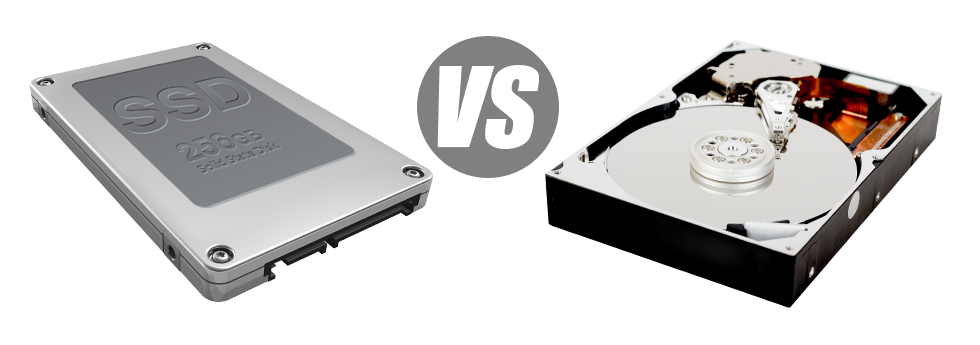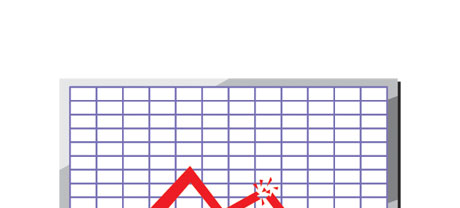Presently, all brand new laptops or computers have SSD drives as opposed to HDD drives. You will find superlatives to them everywhere in the professional press – that they are a lot faster and function better and that they are actually the future of desktop computer and laptop computer manufacturing.
On the other hand, how can SSDs perform in the web hosting environment? Could they be responsible enough to replace the successful HDDs? At SpitfireHost.com, we’ll aid you better see the differences in between an SSD and an HDD and determine which one most closely fits you needs.
1. Access Time
Due to a radical new way of disk drive operation, SSD drives allow for much faster data file accessibility speeds. Having an SSD, file accessibility times are far lower (as low as 0.1 millisecond).
HDD drives depend on spinning disks for data storage purposes. Each time a file is being used, you need to wait around for the appropriate disk to reach the right position for the laser to view the file in question. This translates into a standard access rate of 5 to 8 milliseconds.
2. Random I/O Performance
Resulting from the brand–new radical file storage approach adopted by SSDs, they give you a lot quicker data access speeds and speedier random I/O performance.
In the course of our tests, all SSDs demonstrated their capability to manage at least 6000 IO’s per second.
During the same trials, the HDD drives confirmed to be much slower, with simply 400 IO operations managed per second. Although this feels like a great number, for those who have a hectic server that contains a great deal of well–liked web sites, a slow hard disk may lead to slow–loading web sites.
3. Reliability
SSD drives are meant to have as fewer rotating components as feasible. They utilize a comparable technique like the one utilized in flash drives and are also much more trustworthy when compared with classic HDD drives.
SSDs have an common failing rate of 0.5%.
HDD drives make use of spinning disks for keeping and browsing files – a technology going back to the 1950s. With hard disks magnetically suspended in mid–air, rotating at 7200 rpm, the prospects of anything going wrong are much bigger.
The common rate of failure of HDD drives varies amongst 2% and 5%.
4. Energy Conservation
SSD drives function virtually soundlessly; they don’t generate excessive heat; they don’t involve added cooling down methods and then use up less energy.
Trials have shown that the average electricity use of an SSD drive is amongst 2 and 5 watts.
As soon as they have been designed, HDDs were always extremely energy–greedy devices. And when you’ve got a hosting server with multiple HDD drives, this will boost the month to month power bill.
Typically, HDDs consume somewhere between 6 and 15 watts.
5. CPU Power
SSD drives allow for a lot quicker data accessibility rates, which will, consequently, enable the processor to accomplish file requests much quicker and then to return to different duties.
The regular I/O hold out for SSD drives is 1%.
By using an HDD, you must devote extra time watching for the results of one’s file call. It means that the CPU will continue to be idle for additional time, waiting for the HDD to reply.
The standard I/O delay for HDD drives is about 7%.
6.Input/Output Request Times
The vast majority of our brand new machines moved to just SSD drives. Our personal tests have shown that having an SSD, the typical service time for any I/O request while building a backup stays below 20 ms.
Throughout the exact same lab tests using the same hosting server, now suited out with HDDs, functionality was significantly slow. During the server back–up procedure, the typical service time for any I/O requests varied somewhere between 400 and 500 ms.
7. Backup Rates
A different real–life development will be the speed with which the data backup was developed. With SSDs, a web server back–up today takes no more than 6 hours by using SpitfireHost.com’s server–optimized software.
We made use of HDDs mainly for a few years and we have now great understanding of exactly how an HDD works. Backing up a hosting server furnished with HDD drives will take about 20 to 24 hours.
The VPS plans and then the typical cloud plans accounts feature SSD drives automatically. Join our family here, at SpitfireHost.com, to check out the way we could help you help your web site.
Hepsia
- Live Demo
Service guarantees
- Sign up today. You won’t see any configuration costs and you will have complete root/administrator access to your server. 99.9% network availability is guaranteed.
Compare our prices
- Quickly review the resources and features supplied by SpitfireHost.com’s Virtual Private Servers. Find which VPS configuration offers you precisely what you want to deal with your dynamic online presence comfortably.
- Compare our hosting plans
Contact Us
- Contact us round the clock by email or by employing our really–fast ticketing system. Our technicians are going to respond to any of your inquiries within 60 mins.